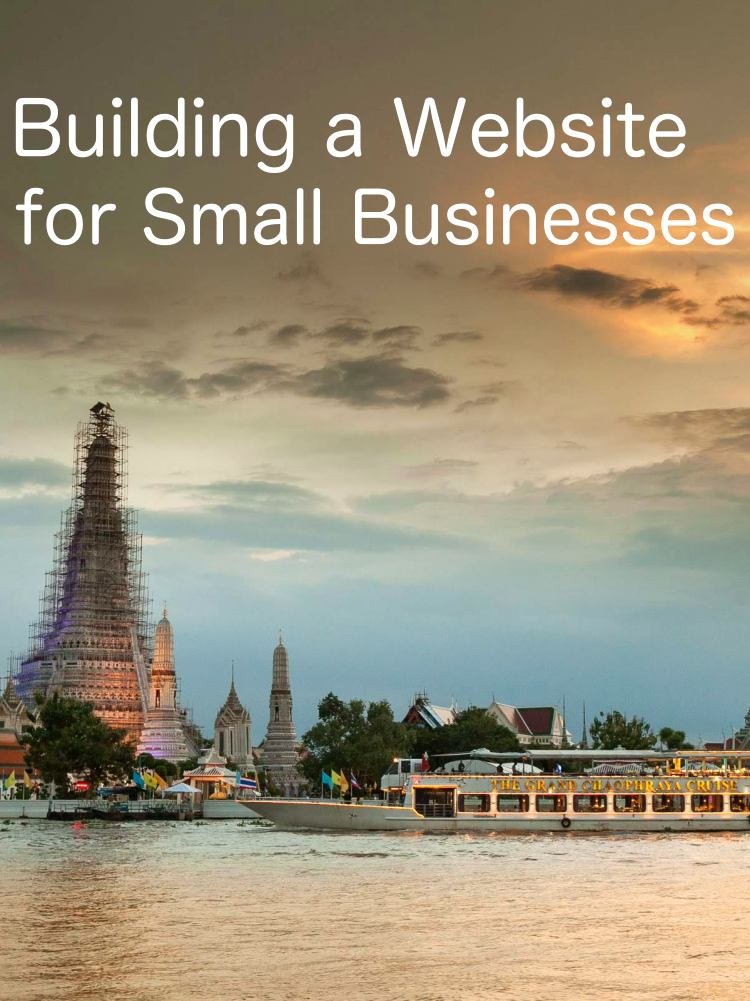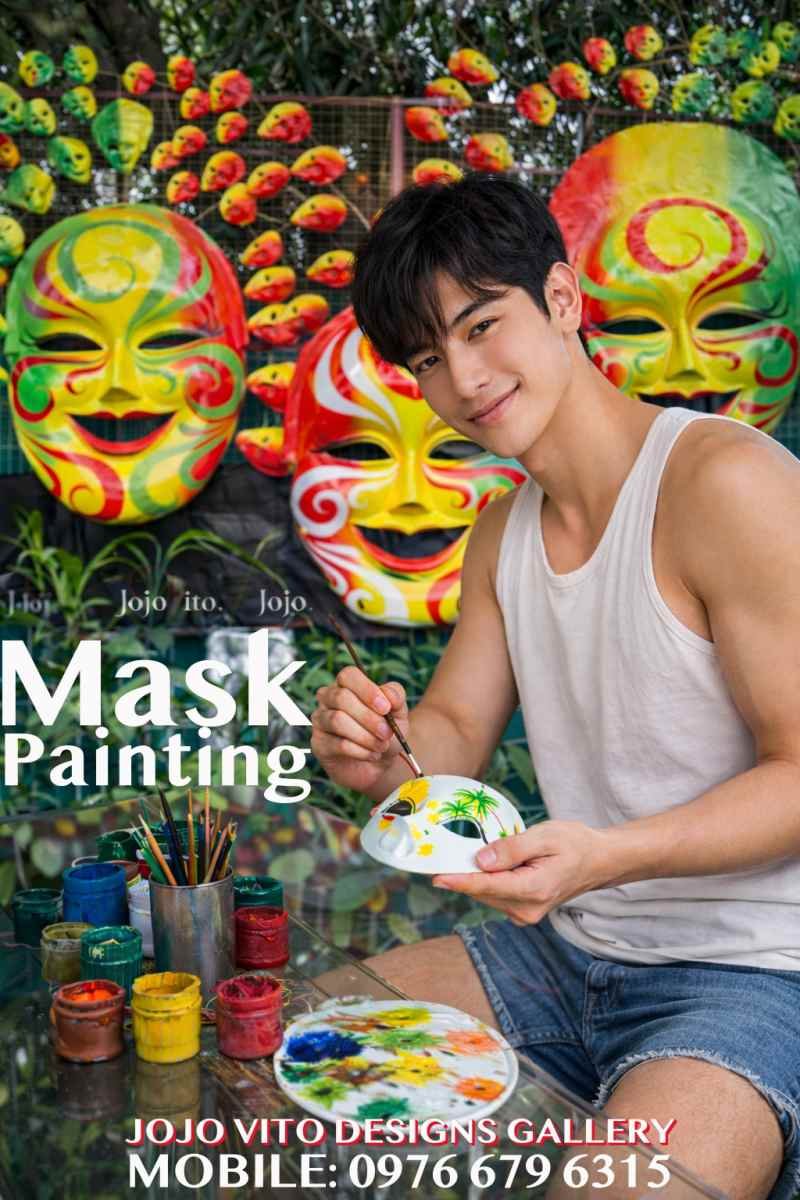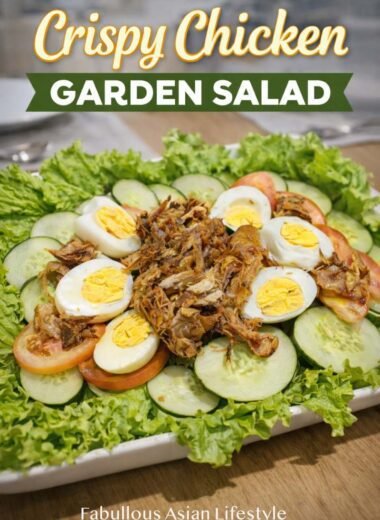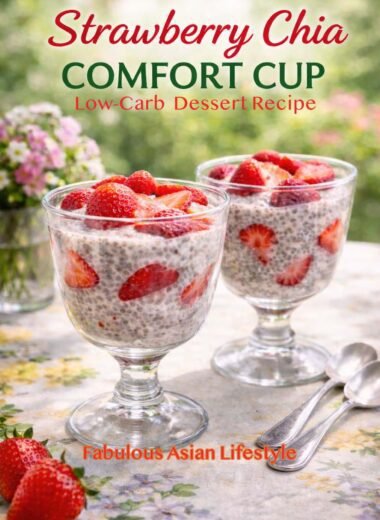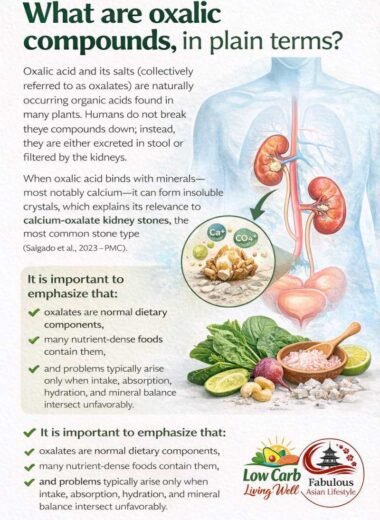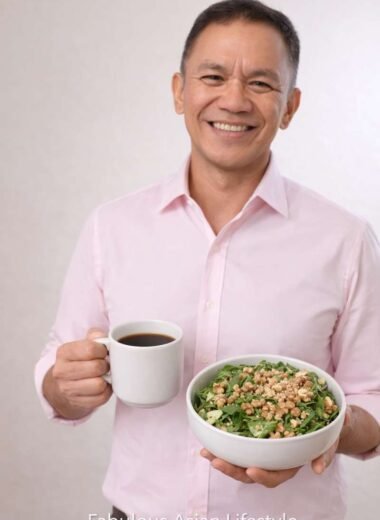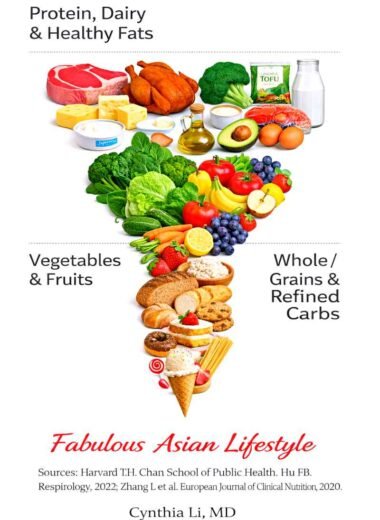Building a Website for Your Business
Table of Contents
Your Step-by-Step Guide to Building a Website for Your Small Business Using Free WordPress Hosting
Introduction
Are you ready to take your small business to new heights in the digital world? Get ready to embark on an exhilarating journey of creativity and growth as we guide you through the thrilling process of creating your very own website using free WordPress hosting. But wait, why is having a website so crucial for small businesses like yours? Let’s dive into the excitement!
Picture this: Your small business is a hidden gem nestled in a bustling market, brimming with passion and potential. But how do you make sure the world knows about your unique offerings? Enter the digital realm, where your website becomes your virtual storefront, welcoming customers from every corner of the globe.

In today’s fast-paced world, having a website isn’t just a luxury—it’s a necessity for small businesses looking to thrive and compete in the digital age. Here’s why:
Global Reach: With a website, your business transcends geographical boundaries, allowing you to reach customers far and wide, 24/7. Whether they’re in your neighborhood or halfway across the world, your website opens doors to new markets and opportunities.
Credibility and Trust: A professional-looking website instills confidence in potential customers, establishing your business as a reputable and trustworthy brand. It serves as a digital business card, showcasing your expertise, testimonials, and portfolio to win over skeptical buyers.

Accessibility: In a world where convenience reigns supreme, a website offers unparalleled accessibility for customers to learn about your products or services anytime, anywhere. Whether they’re browsing on their desktop, tablet, or smartphone, your website ensures they can engage with your business on their terms.
Marketing and Branding: Your website serves as the ultimate marketing tool, allowing you to showcase your brand’s personality, values, and unique selling points. From captivating visuals to compelling content, your website tells your story and sets you apart from the competition.
Customer Engagement: Through interactive features such as contact forms, live chat, and social media integration, your website facilitates meaningful engagement with your audience. It’s not just a platform to sell—it’s a hub for building relationships, gathering feedback, and fostering community.
So, are you ready to harness the power of the web and propel your small business to new heights? With free WordPress hosting at your fingertips, the possibilities are endless. Let’s roll up our sleeves, unleash our creativity, and embark on this exhilarating digital journey together. Your website awaits, and the world is ready to discover the magic of your small business!

Your Roadmap to Crafting a Website Step-by-Step [ Building a Website for Your Small Business]
Step 1: Sign Up for a Free WordPress Account
- Visit wordpress.com and click on the “Start your website” button.
- Fill out the sign-up form with your email address, username, password, and desired website address (e.g., yourbusinessname.wordpress.com).
- Complete the registration process and verify your email address.

Step 2: Customize Your Website [Building a Website for Your Business]
- Once logged in, you’ll be taken to the WordPress dashboard.
- Click on “My Sites” and then “Customize” to start customizing your website.
- Choose a theme: Explore the available themes and select one that aligns with your brand or personal style.
- Customize your site: Use the customization options to adjust colors, fonts, layout, and other design elements to your liking.

Step 3: Create and Customize Pages [Building a Website for Your Business]
- Navigate to the “Pages” section in the WordPress dashboard.
- Click on “Add New” to create a new page.
- Give your page a title (e.g., Home, About Us, Services, Contact) and add content using the WordPress editor.
- Use headings, paragraphs, lists, and images to structure and enhance your content.
- Save your changes and repeat the process to create additional pages as needed.

Step 4: Enhance Your Website with Plugins [Building a Website for Your Business]
- Explore the available plugins by clicking on “Plugins” in the WordPress dashboard.
- Click on “Add New” to browse and search for plugins that add additional features and functionality to your website.
- Install and activate plugins that meet your needs, such as SEO optimization, contact forms, social media integration, and performance optimization.

Step 5: Customize Your Website’s Navigation Menu [Building a Website for Your Business]
- Go to the “Menus” section in the WordPress dashboard.
- Create a new menu and add your pages to it.
- Arrange the menu items in the desired order and customize the settings as needed.
- Assign the menu to a location (e.g., primary menu) and save your changes.

Step 6: Optimize Your Website for Search Engines [Building a Website for Your Business]
- Install an SEO plugin such as Yoast SEO or Rank Math.
- Use the plugin to optimize your website’s meta tags, headings, content, and images for relevant keywords.
- To improve your site’s visibility in search results, generate an XML sitemap and submit it to search engines like Google.

Step 7: Preview and Publish Your Website [Building a Website for Your Business]
- Preview your website to see how it looks to visitors.
- Once satisfied with the appearance and content, click on “Publish” to make your website live.
- Please share your website with friends, family, and potential customers by sharing the URL and promoting it on social media and other channels.
Congratulations, you’ve successfully created your website using free WordPress hosting! As you continue your online journey, keep exploring and experimenting with WordPress to customize and enhance your website further. Happy website building!
Building a Winning Website: Essential Elements for Digital Marketing Success
In today’s digital landscape, a well-crafted website is the cornerstone of any successful online presence. It serves as your digital storefront, showcasing your brand, products, or services to a global audience. To create a website that effectively drives traffic, engages visitors, and converts leads, consider these essential elements:
1. User Experience (UX) is King
- Intuitive Navigation: Ensure visitors can easily find what they’re looking for.
- Fast Loading Speeds: Optimize your website for speed to reduce bounce rates.
- Mobile-First Design: Prioritize mobile optimization to cater to growing mobile users.
- Clear and Concise Content: Use clear language and headings to make your content easy to read and understand.
2. Compelling Visuals
- High-Quality Images and Graphics: Use visually appealing images that complement your content and brand.
- Consistent Branding: Maintain a cohesive visual identity throughout your website.
- White Space: Use white space effectively to improve readability and create a visually pleasing layout.
3. Strong Call to Action (CTA)
- Clear and Prominent CTAs: Use action-oriented language and place CTAs strategically throughout your website.
- A/B Testing: Experiment with different CTA designs and placements to optimize conversions.
4. Search Engine Optimization (SEO)
- Keyword Research: Identify relevant keywords and incorporate them naturally into your content.
- On-Page Optimization: Optimize your website’s title tags, meta descriptions, headings, and content for search engines.
- Backlink Building: Acquire high-quality backlinks from reputable websites to improve your search engine ranking.
5. Content Marketing
- High-Quality Content: Create valuable and engaging content that attracts and retains visitors.
- Content Calendar: Develop a content calendar to plan and schedule your content.
- Social Media Integration: Share your content on social media platforms to increase visibility.
6. Analytics and Tracking
- Website Analytics: Use tools like Google Analytics to track website traffic, user behavior, and conversions.
- Conversion Tracking: Set up conversion tracking to measure the effectiveness of your marketing efforts.
7. Social Media Integration
- Social Media Buttons: Make it easy for visitors to share your content on social media.
- Social Media Profiles: Link your website to your social media profiles.
8. Security
- HTTPS: Use HTTPS to encrypt data and protect sensitive information.
- Regular Updates: Keep your website and CMS software up-to-date to address security vulnerabilities.
9. Blogging
- Regular Updates: Publish high-quality blog posts consistently to keep your website fresh and engage your audience.
- Keyword Optimization: Incorporate relevant keywords into your blog posts to improve search engine visibility.
- Call to Action: Include clear CTAs within your blog posts to encourage readers to take action.
10. Email Marketing
- Email List Building: Collect email addresses from visitors to build your email list.
- Personalized Content: Send targeted email campaigns based on subscriber interests and behavior.
- Email Automation: Use automation tools to send automated email sequences.
By incorporating these elements and following best practices, you can create a website that effectively supports your digital marketing goals and helps you succeed online.
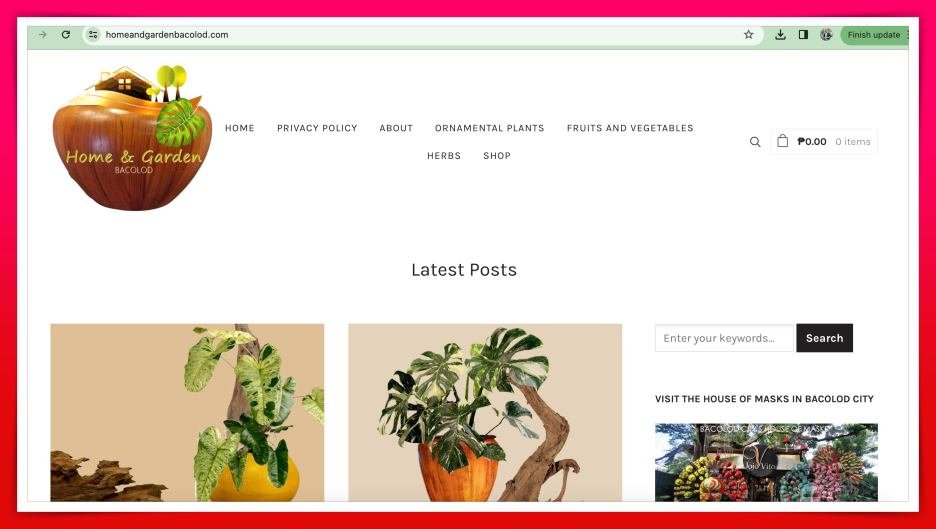
More Stories
- Building a Website for Your Small Business
- Yam Khang/ Fire Massage, Thai Culture at Ban Rai Kong Khing, Chiang Mai
- Wat Rong Khun/White Temple: Unveiling the Ethereal Beauty of Chiang Rai
- Niludhan Falls in Bayawan, Negros Oriental | Travel Guide
- Hunasan Seafood House, Bacolod City | A Review
- Netong’s Original La Paz Batchoy: A Review
- Managerial Development Course | MRM Group of Companies
- Baga 6100, Bacolod City: Smoked and Grilled Restaurant
- Negros Power Joins Forum on Power Security, Reliability in Negros